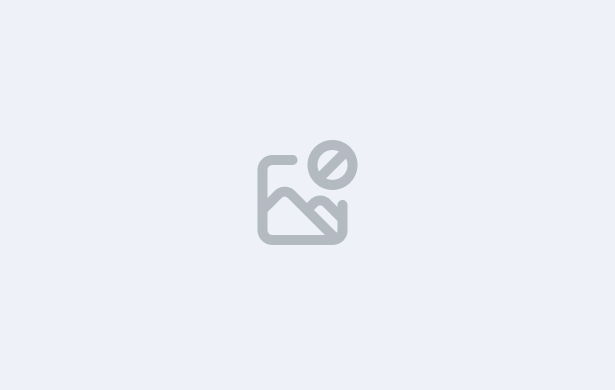
Course:
Marketing - Operations
This lesson explains the Webform Information screen and how it supports efficient data management within your TEAMS system.
When you use student webforms on your website to collect applicant or student details, all data submitted through those forms is captured and summarised in this screen.
The Webform icon, visible on both the Applicant Dashboard and Student Dashboard, provides a quick snapshot of all the fields that have been completed through the webform.
This view allows you to:
This screen is especially useful for marketing and admissions teams, helping ensure that key student data is visible, accurate, and actionable right from the start of the application journey.