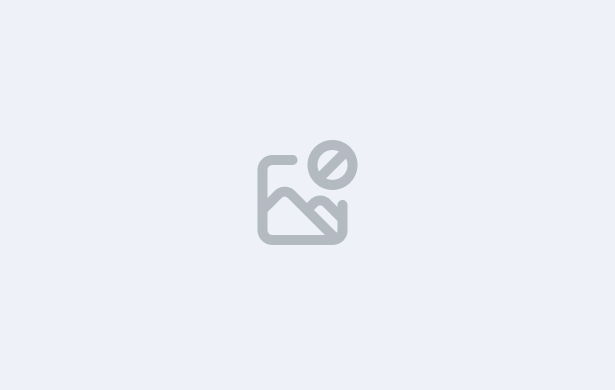
Course:
Marketing - Operations
In this lesson, you’ll complete the Choose Programs step in the New Application wizard.
This step allows you to select one or more programs for the applicant while following system logic and setup rules. You’ll learn:
IMPORTANT: At the end of this lesson, you will then need to complete the quiz for it before moving on to the next Lesson.