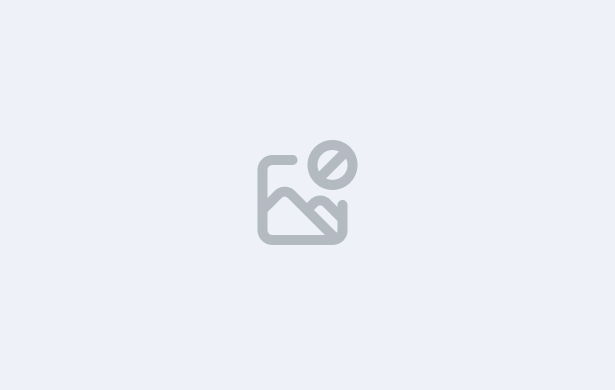
On the Application Dashboard, you can only view the Visa Information from the Details tab. This view provides a summary of the visa details linked to the application, such as visa number, issue and expiry dates, and other relevant information.
However, if you wish to add, edit, or delete visa information, you must do so from either the Applicant Dashboard or the Student Dashboard, depending on the status of the applicant.
🧑💼 Applicant Dashboard – Use this when the applicant has not yet been converted to a student.
🎓 Student Dashboard – Use this after the applicant has been converted to a student.
Any changes made through these dashboards will automatically be reflected on the Application Dashboard’s Details tab.
🔒 Important Note: You cannot update visa details directly from the Application Dashboard. It is a view-only section for compliance and reference purposes.