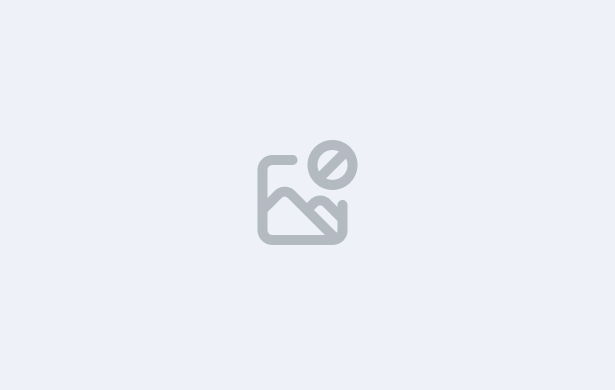
Course:
Marketing - Operations
Welcome to your central hub for enquiry management!
In this lesson, we’ll show you how to use the Enquiries List screen to search, filter, view, and take action on pending enquiries in TEAMS. You’ll learn:
How to create new enquiries.
How to perform bulk actions.
How to set up a reminder alert.
How Event Time and Prior Time fields help trigger on-screen notifications.
By the end of this lesson, you’ll be confident using the Enquiries List to manage enquiry records, follow up efficiently, and take action directly from the listing screen.
IMPORTANT: At the end of this lesson, you will need to complete the quiz before moving on to the next lesson.