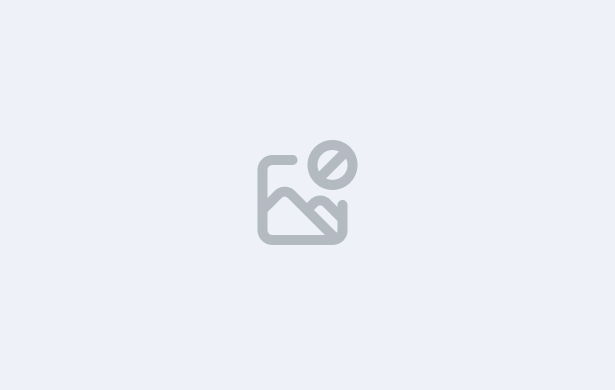The Overseas Information section provides important international details of an applicant or student, including passport, contact, and next of kin details from their country of origin.
📍 Where to View:
- You can view the overseas information only from the Details tab of the Application and Student Dashboard.
- This section displays data such as:
- Passport number and expiry
- Country and place of passport issue
- International address and contact details
- Overseas Next of Kin details
- OSHC (Overseas Student Health Cover) information
✏️ Where to Edit:
- You cannot edit overseas information directly from the Application Dashboard.
- To update or correct overseas details, go to:
- The Applicant Dashboard (for unconverted applicants)
- The Student Dashboard (after conversion)
Any updates made from these dashboards will automatically reflect in the Application Dashboard.
This centralised view ensures your team can access essential international data quickly while maintaining data consistency across the system.