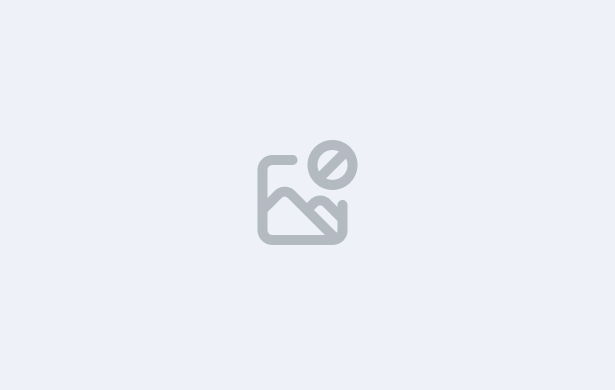
Course:
Marketing - Operations
In Step 6 of the application wizard, you’ll preview the student and agent invoices that will be generated once the application is completed.
While major changes like invoice fees and dates are locked, you can still make final adjustments before submission. You’ll learn:
🚨 Reminder : Do not close your browser during this step. Doing so will result in the loss of all application progress.
IMPORTANT: At the end of this lesson, you will then need to complete the quiz for it before moving on to the next Lesson.