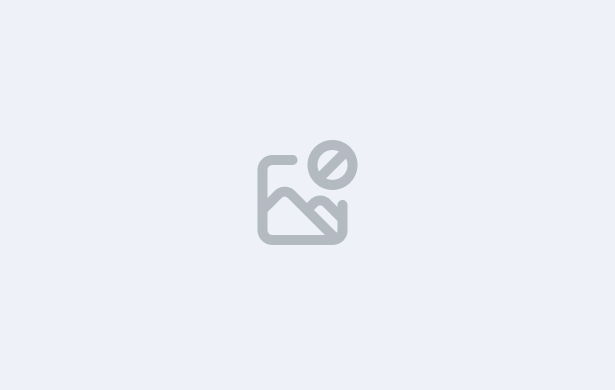
Course:
Marketing - Operations
In Step 3 of the application wizard, you’ll review the Subject Selection for the chosen program. TEAMS automatically loads subjects and calculates their schedules based on your previous selections.
In this lesson, you’ll learn:
By the end of this lesson, you’ll be confident in reviewing and adjusting subject selections and timelines for each student application.
IMPORTANT: At the end of this lesson, you will then need to complete the quiz for it before moving on to the next Lesson.