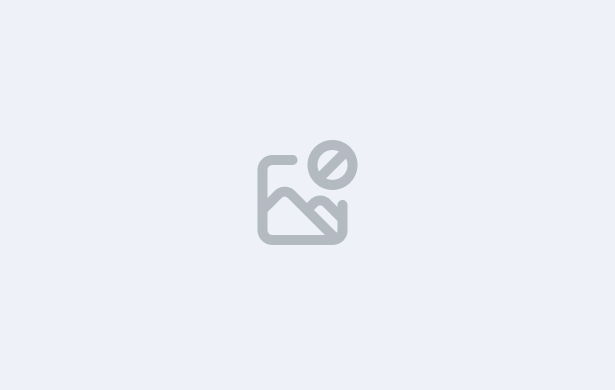
Course:
Marketing - Operations
This lesson shows you how to use TEAMS to manage potential employer leads.
By logging enquiries early, your college can track communication, assign account managers, and prepare for formal partnerships. You’ll learn:
Mandatory fields to save the enquiry.
How to assign an Account Manager to the employer.
How to enter the correct Local Address and use the Copy Address checkbox to populate the Mailing Address field.
How to save the enquiry once the required information is entered.
What does the Burger Menu allow you?
Where to find and manage saved employer enquiries.
IMPORTANT: At the end of this lesson, you will then need to complete the quiz for it before moving on to the next Lesson.