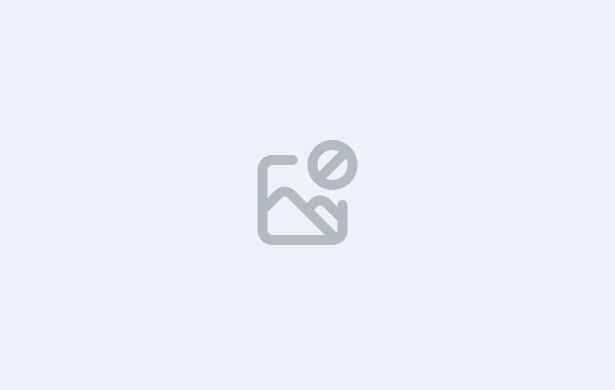
SMS Count Alert provides a quick, real-time snapshot of how many SMS messages have been sent during the current month and how that compares to your monthly SMS allocation.
The SMS Count Alert is displayed as two numbers side by side:
Left Number (Used) – This shows the number of SMS messages your institution has used so far in the current month.
Right Number (Allocated) – This displays the total number of SMS messages allocated to your institution for the month.
For example, if the alert shows 120 / 500, this means:
120 messages have already been sent this month.
500 messages are available in total for the month.
💡 Why This Matters
Keeping track of SMS usage is essential for ensuring efficient communication without exceeding your monthly limits. This alert allows staff to:
Monitor usage in real time and avoid exceeding SMS budgets.
Evaluate how communication efforts (e.g., reminders, marketing messages, or student updates) are impacting resource consumption.
Identify patterns in usage that might require adjustments in SMS plans or communication strategies.
By understanding and using the SMS Count Alert, your team can ensure responsible usage of communication tools, stay within budget, and maintain strong engagement with students and other stakeholders.