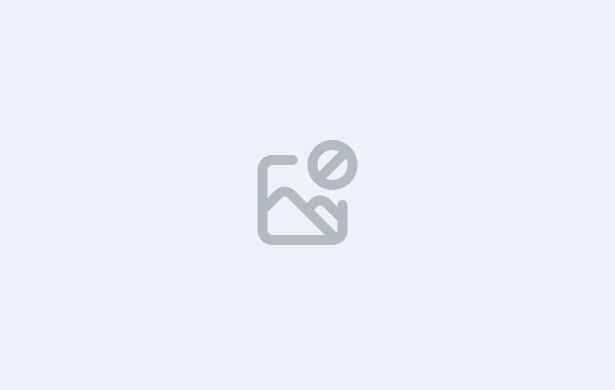
In this lesson, you’ll learn how to effectively monitor critical CRICOS compliance requirements using the Alerts – CRICOS Tile on the TEAMS Main Dashboard. This tile consolidates essential alerts related to:
Confirmation of Enrolment (CoE) Expiring or Expired – helping you stay proactive by identifying enrolments with CoEs due to expire within 30 days or already expired, based on data from the Visa Details screen.
Active Interventions – showing students currently on an intervention plan without an outcome recorded, allowing quick access to compliance follow-ups.
Agent Contracts Expiring or Expired – highlighting agents whose contracts are nearing expiry or have already expired, ensuring timely updates via the Agent Entry screen.
Each alert is dynamically generated from live data within TEAMS and is presented with a clickable count that links directly to detailed listings.
IMPORTANT: At the end of this lesson, you will then need to complete the quiz for it before moving on to the next lesson.