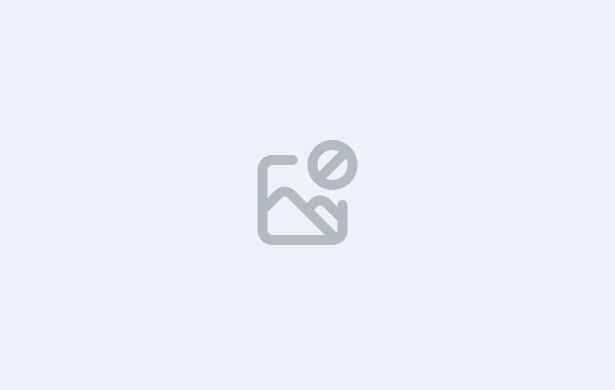
Course:
TEAMS - Intro
In this lesson, you’ll explore how to use the Search Bar—an essential tool available on every screen within TEAMS. The Search Bar allows you to swiftly locate records across the system, including students, applications, enrolments, enquiries, and applicants—both pending and converted.
IMPORTANT: At the end of this lesson, you will then need to complete the quiz for it before moving on to the next Lesson.