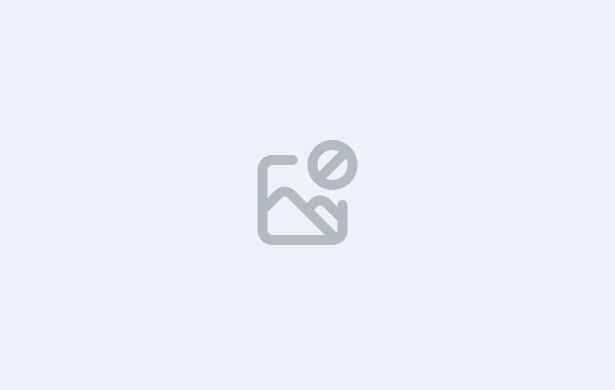
Course:
TEAMS - Intro
In this lesson, you’ll understand how to:
Navigate the Student Request – New screen in TEAMS.
Review and manage newly submitted student requests.
Access attached documents and update request records.
Export student request data in CSV format for reporting or analysis.
IMPORTANT: At the end of this lesson, you will then need to complete the quiz for it before moving on to the next Lesson.