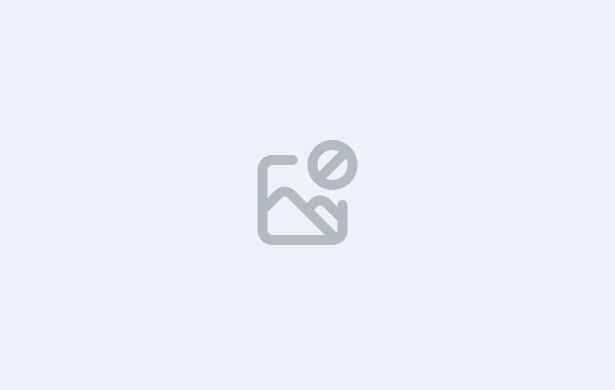
Course:
TEAMS - Intro
In this lesson, you’ll learn how the CoE Expired alert screen helps you identify and manage enrolments with a Confirmation of Enrolment (CoE) that has already passed its end date. These alerts are crucial for maintaining CRICOS compliance, especially when monitoring student visa timelines and obligations.
In this Lesson, you will learn how to:
Use filters to refine your alert listing.
Navigate the listing grid, which displays key enrolment and intervention data
Export data to CSV
Perform direct actions like sending emails, SMS, or creating contact logs
Use the burger menu for bulk actions.
IMPORTANT: At the end of this lesson, you will then need to complete the quiz for it before moving on to the next Lesson.