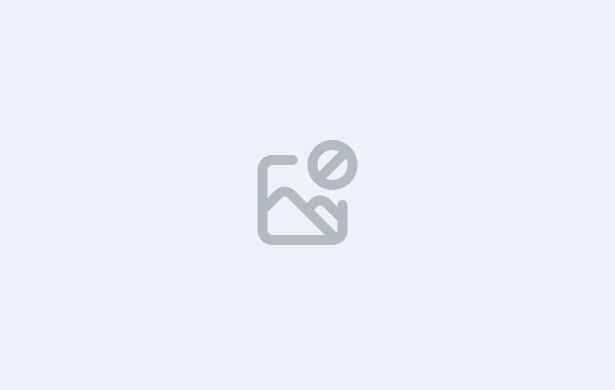
Course:
TEAMS - Intro
In this lesson, you’ll explore the Continuing Tile—a powerful tool on the TEAMS dashboard designed to help you monitor students who are in the middle of the enrolment process.
You’ll learn how to:
Use the calendar filter to view continuing students within a specific date range.
Understand how each program’s student count is displayed as clickable links leading to detailed listings.
See how even inactive programs are included if they have relevant data.
Access the total count of all continuing students across programs and export this data as a CSV for further analysis.
IMPORTANT: At the end of this lesson, you will then need to complete the quiz for it before moving on to the next Lesson.