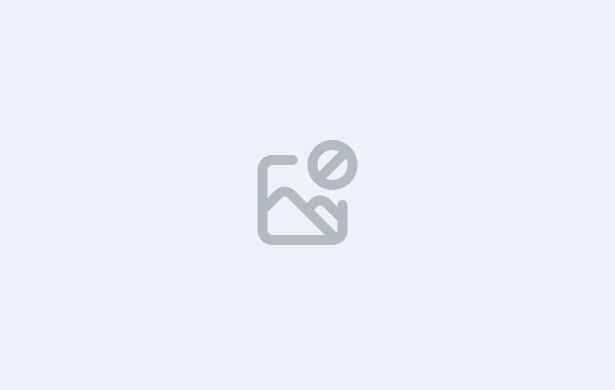
Course:
TEAMS - Intro
In this lesson, you’ll explore how to use the CoE Expiring (Next 30 Days) alert screen, which lists all enrolments where the Confirmation of Enrolment (CoE) is set to expire within the next 30 days from today’s date.
You’ll also learn how to:
Access Student/Enrolment dashboards.
Perform direct actions like sending emails, SMS messages, or creating contact logs.
Export data using the CSV download tool.
Use the burger menu for bulk actions like printing letters for multiple students.
IMPORTANT: At the end of this lesson, you will then need to complete the quiz for it before moving on to the next Lesson.