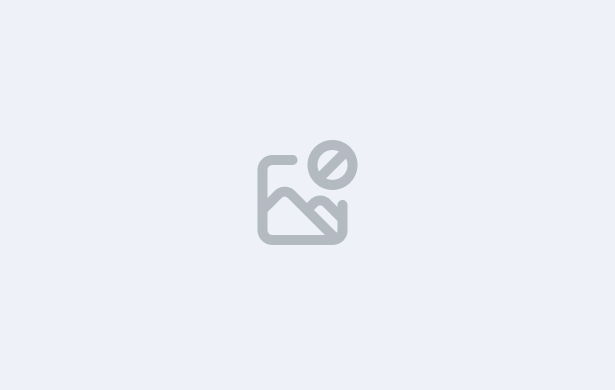In this step-by-step video, you’ll discover how to manage and track Account Managers in TEAMS, helping your college monitor sales activity, counselling support, and performance outcomes.
You’ll learn how to:
- Set up Account Managers as sales representatives or student counsellors
- Link Account Managers to agents, applicants, applications, students, and enrolments
- Assign counsellors to support students across all enrolments, or link them at the enrolment level when needed
- Track Account Manager performance in the Marketing Dashboard and other system reports
- Generate detailed reports grouped by Account Manager — including Applications Processed, Starters, Finishers, and Current Students — and export them to CSV files for further analysis
IMPORTANT: At the end of this lesson, you will need to complete the quiz before moving on to the next lesson.