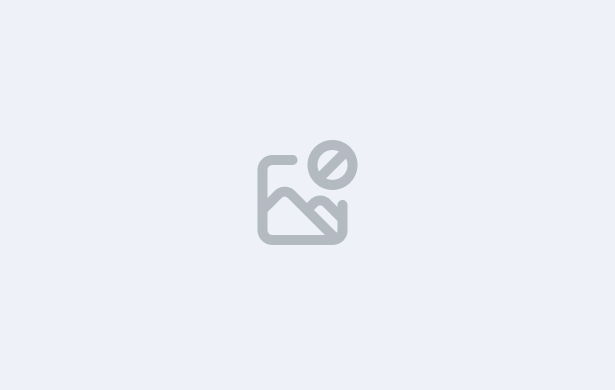In this step-by-step video, you’ll discover how to use the Marketing features in TEAMS, designed to streamline lead management, agent relationships, and student conversion processes.
You’ll learn how to:
- Set up and customise webforms — Enquire Now, Apply Now, and Become an Agent — to capture leads and applications from your website
- Use the CRM to manage enquiries, applicants, and applications through to enrolments
- Generate and send offer letters, welcome letters, and training plans directly via email or SMS
- Manage agents, from onboarding and contracts to commissions, bonus invoices, and portal access
- Track agent performance through dashboards showing performance graphs and financial summaries
- Configure the Agent Portal to allow agents to view applications, commissions, and student payments
- Set up and monitor Account Managers or student counsellors to link them with agents, students, and enrolments
IMPORTANT: At the end of this lesson, you will need to complete the quiz before moving on to the next lesson.