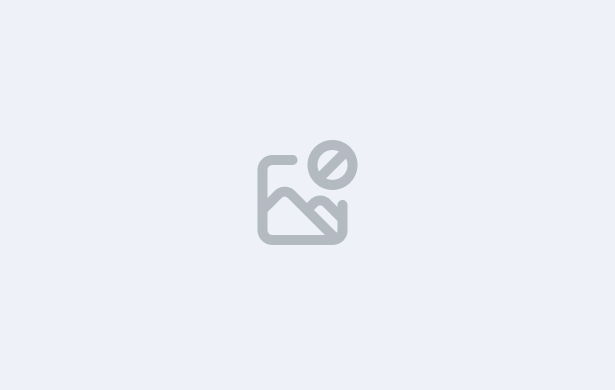TGA stands for Training.gov.au. It is the official national register of training in Australia, managed by the Australian Government. TGA provides up-to-date information about:
- Registered Training Organisations (RTOs)
- Nationally Recognised Training (NRT), including training packages, qualifications, accredited courses, and units of competency.
TGA is essential for ensuring that the education and training delivered by RTOs meet national quality standards and that the qualifications offered are recognised across Australia. It serves as a central resource for anyone looking for information about training providers or courses within the VET (Vocational Education and Training) sector.
To select a training package related to programs and subjects from Training.gov.au (TGA), follow these steps:
1. Access the TGA Website
2. Search for Training Packages
- On the TGA homepage, you will see a search bar at the top.
- Enter relevant keywords related to the program or subject you’re looking for. You can search by:
- Training Package Name
- Qualification Title or Code
- Unit of Competency Code
- Skill Set
3. Filter the Results
- After the search, you can filter the results using the advanced search options like:
- Type of document (Training package, Accredited course, Qualification)
- Industry area or sector
- Location (for providers delivering the training)
4. Select the Appropriate Training Package
- Once you’ve filtered the results, click on the relevant training package.
- This will take you to the training package’s detailed page.
5. Review the Training Package Details
- On the training package page, you will find:
- Qualifications: Lists all qualifications within that package.
- Units of Competency: Lists subjects or specific units of competency tied to each qualification.
- Skill Sets: Short training combinations or clusters.
6. Select the Program and Subjects
- From the Qualification section, click on the qualification code or name to access its detailed structure.
- This page will show the core units and elective units (subjects) required for that qualification.
- You can view the details of each unit of competency, including their learning outcomes and assessment requirements.
7. Download or Reference the Information
- You can download the Qualification or Units of Competency information for your reference or curriculum development. This will help you align your program structure and subjects to nationally recognised standards.
Example:
For a course in Business Administration:
- Search “Business Administration” in TGA.
- Choose the appropriate training package, e.g., BSB Business Services Training Package.
- Navigate to qualifications such as BSB40120 Certificate IV in Business.
- Review core and elective units relevant to business administration subjects.
Tips:
- Make sure the training package you select is current and aligns with regulatory standards for your specific sector (e.g., RTO, VET, ELICOS).
- Ensure that any units or qualifications selected meet industry and compliance standards required by your institution.
IMPORTANT: At the end of this lesson, you must complete the quiz before moving on to the next lesson.