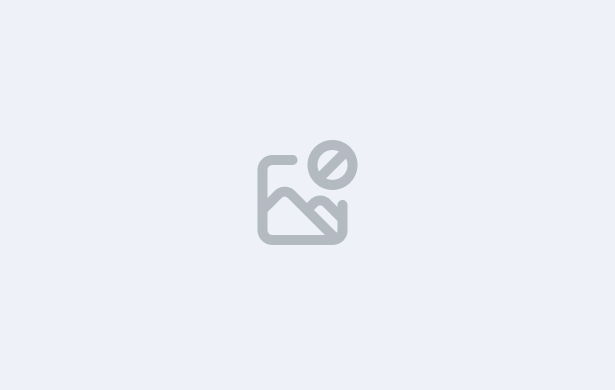
Templates in TEAMS streamline the creation and delivery of communications by allowing users to pre-define messages and document formats. This not only saves time but also ensures consistency in tone, layout, and content when engaging with various stakeholders, including applicants, students, agents, and staff.
Templates are managed under the Admin tab in TEAMS and are broadly categorised into three types:
Email Templates: Users can create and customise templates for newsletters, transactional emails, and student support communications using a visual editor or form-based interface. Key features include text formatting, image insertion, and layout customisation, ensuring professional and consistent email communication.
SMS Templates:
SMS templates simplify the process of creating and managing text-based communications. Users can search, edit, and create new templates via a user-friendly interface. Frequently used messages can be saved for future use, promoting consistency in communication.
Report Templates:
Report templates provide a structured framework for generating essential documents like offer letters, invoices, receipts, and warning notices. These templates ensure logical organisation and clear presentation, aligning with institutional and compliance requirements.
Templates in TEAMS serve as a versatile tool to ensure accurate, consistent, and professional communication across various channels, catering to the diverse needs of educational institutions.
Templates in TEAMS are essential tools for modern education providers. Whether you’re sending out bulk emails to agents, SMS reminders to students, or issuing compliant invoices and letters, templates help streamline your communication process, save time, and maintain a high standard of professionalism.
By understanding how to effectively use and manage these templates, you can enhance your marketing, student services, and compliance functions—all from within the TEAMS system.