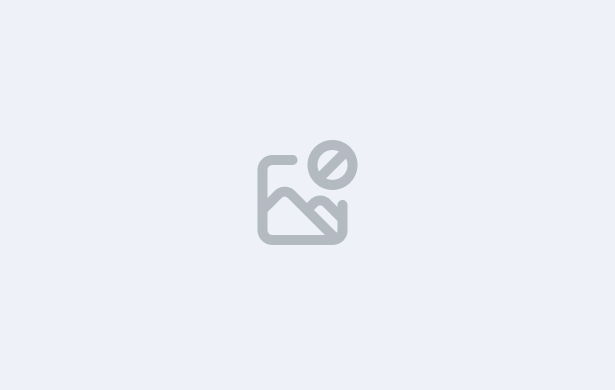
Course:
Timetables - Operations
In this lesson, you’ll learn how to add new classes to a student’s enrolment in TEAMS by using the Class Listing and Class Allocation screens.
You will learn how to:
IMPORTANT: At the end of this lesson, you will need to complete the quiz before moving on to the next lesson.