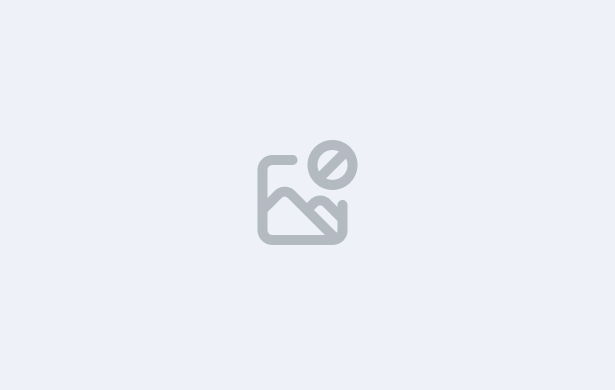In this lesson, you’ll learn how to effectively use the Student Dashboard to manage and view student-related information.
You will Learn:
- Primary knowledge about the different tiles and tabs on the Student Dashboard.
- How to Access and Edit Student Profile Information
- How to Review Current, Upcoming, Historical, and Cancelled Enrolments.
- How to View, edit, decline, approve, or create applications.
- How to send an Email and create a log.
- How to add or upload a document to the document log.
- Use the Details tab to manage student addresses, visa data, next of kin, notes, and holidays.
- Access the Compliance tab for important data such as AVETMISS, USI, and address records.
- How to monitor Audit Log
IMPORTANT: At the end of this lesson, you will need to complete the quiz before moving on to the next lesson.