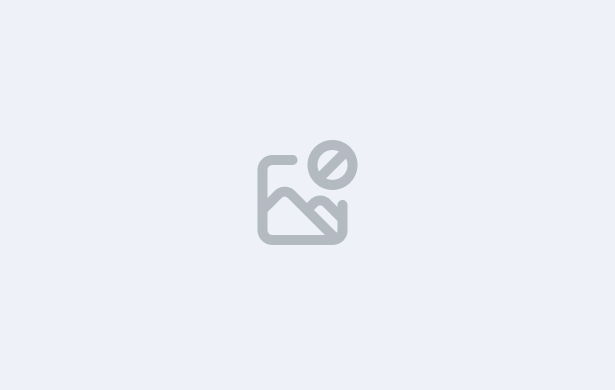In this lesson, you will learn how to:
- Access the Training Plan and Results Screen
- Update Results
- Understand the Screen Layout – Explore the two main sections—Academic Overview and Subject List.
- Update Subject Records
- Add New Subjects
- Perform additional tasks like linking notes, commencing subjects, sending email/SMS, marking subjects inactive, or deleting them.
IMPORTANT: At the end of this lesson you will then need to complete the quiz for it before moving onto the next Lesson.