Student Services - Academics
- Description
- Curriculum
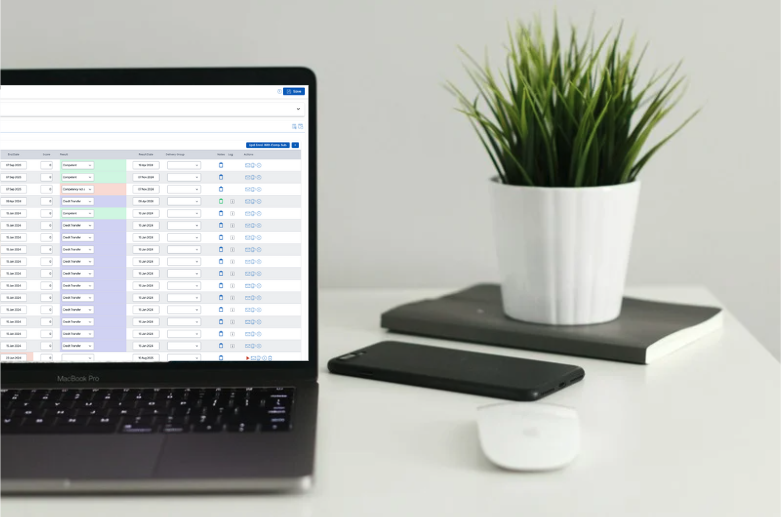
Overview of course
This module focuses on the essential academic service provided to students, with a particular emphasis on the overall result management. You will learn the process for accurate result entry, marking assessment results, and ensuring compliance with academic standards. The course also covers the strategies for providing an overview of student progress and outcomes, helping education providers maintain transparency and consistency in academic records. It is ideal for the staff involved in academic administration in RTO, VET, and ELICOS sectors.
Please note: The lessons in the curriculum are laid out in a set sequence. Please follow the quizzes and assignments in the sequence that they appear, to ensure a smooth and easy progression through this course.
Outcomes
Once you have successfully completed the course, you should be able to:
- Understand the result marking process and key compliance requirements.
- Know how to generate overall result summaries.
- Gain proficiency in using academic tool to maintain accurate and up to date student records.
- Develop strategies to support students based on result analysis.
Who is this course for?
- System administrators who may be responsible for training existing and new staff members in the system.
- This course is tailored for academics and administrative staff in RTOs, VET and ELICOS colleges.
- Anyone who needs to understand about Student Services.
-
1Result Overview
Learn how to set up, customize, and manage result types within the system. This guide covers defining result categories, aligning them with academic streams, and using streamlined options for marking results, ensuring efficient, tailored result entry for VET, ELICOS, and Higher Education subjects
-
2Results Overview Quiz
-
5Training Plan & Results
Learn how to manage enrolment details, subject schedules, student progress, and qualification outcomes using the Training Plan and Results screen in TEAMS. This lesson will guide you through updating subject dates and results, linking trainers, applying templates, and navigating subject status tabs for effective academic management.
-
6Training Plan and result Quiz
-
7ED - Add / Edit Training Plan & Results
Learn how to add or edit subjects, update results, correct errors, and manage related enrolment information through the Training Plan and Results screen. This lesson guides you through navigating subject records, assigning trainers, and maintaining accurate student result data in TEAMS.
-
8ED - Add / Edit Training Plans and Results Quiz



