10. Templates Setup
- Description
- Curriculum
- Reviews
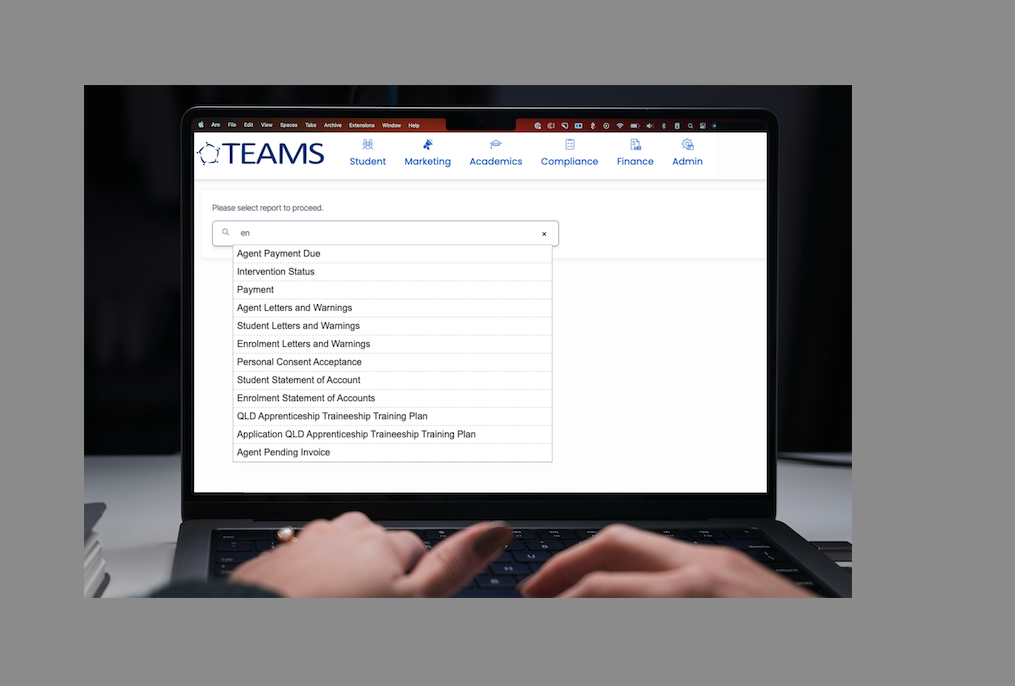
Overview of the course
The Templates Setup course is designed to give you a comprehensive understanding of how to create, customise, and manage templates within TEAMS. Throughout this course, you’ll learn how to build and configure SMS, Email, and Report templates—including Certificates, Statements of Attainment, Interim Documents, and Records of Results.
🔔 Please note: The lessons and quizzes are arranged in a specific order. To ensure a seamless learning experience, please complete them in the order they appear.
Outcomes
Once you have successfully completed the course, you should be able to:
- Create and customise SMS templates for both manual and automated communication
- Design professional Email templates tailored to various communication needs
- Develop Report templates for essential student documents, including academic certificates and records
- Use merge fields and master tables to automate and personalise documents, saving time and ensuring consistency.
Who is this course for?
- System Administrators responsible for managing and configuring TEAMS templates
- Operational Staff involved in communication workflows and student document generation
- Anyone tasked with creating professional, compliant templates for communication, reporting, or academic records
-
3TmpS-ST-Overview of Academic Templates
Learn how to configure and customise academic templates in TEAMS for Certificates, Records of Results (RoRs), and Statements of Attainment. This lesson covers template types, printing strategies, merge field rules, stream-specific variations, and how to ensure compliance with formatting and watermark requirements.
-
4TmpS-ST-Overview of Academic Templates Quiz
-
5TmpS-ST-Overview of Finance Templates
Learn how to set up and customise financial templates in TEAMS, including invoices, receipts, and payment-related communications. This lesson covers downloading and editing master templates, applying merge field rules, and linking templates to campuses to ensure accurate, professional, and compliant financial records.
-
6TmpS-ST-Overview of Finance Templates Quiz








